Page Loading...
This may take a few moments, so please be patient!
Phone: 1300 780 017
Dance, Fun and Friendship
ABN: 79 623 300 580
I will be overseas from now until the end of July 2024. For at least part of the time, I will not have internet access, and no development hardware anyway. I may be able to deal with simple requests, but generally, they'll have to wait until I get back, hopefully they will be sitting safely in my inbox. Password resets and similar requests can be handled by Jan Collins, so please contact her in the first instance. Jan will save up a list of jobs for me on my return.
Sorry for any inconvenience, but even volunteers are entitled to holidays!
Many thanks, and best wishes to all members...
Mike Salon, Webmaster
If you are an active member and have simply forgotten your password, you can receive a new one immediately. Complete and submit this form, and if the details are correct, an automatic email will be sent to your registered email address with new credentials. Note that your old password will have been replaced with a new one, and the old one can no longer be used.
If your details don't match the database, no credentials will be sent. Look for an immediate response in this Forgotten Password box. If you don't receive an automatically generated email soon, then send details by email to the Webmaster.
All ACA Members have been issued with a Username and an initial Password sent by email to their registered address. By using these credentials to login, Members can access a variety of resources which are not available to the general public. Logged in Members can also edit their own Contact Details, Club Memberships etc, and can be able to pay membership renewals online!
If you can't find your How to Login email, please look in your Spam Folder or Promotions Tab, because your spam filter may have rejected incoming mail from an unfamiliar sender.
Members' Usernames are fairly predictable. They consist of the first 4 letters of your last name in uppercase, followed by your 4 digit membership number. If your lastname is less than 4 characters long, then add your first name to it. Remove any hyphens or apostrophes. So John Smith becomes like SMIT0000, Mary O'Malley is OMAL0000 and Francis Ng is NGFR0000.
Both the Username and the Password are Case Sensitive. This means, it is important to get uppercase and lowercase characters right. For example, a Username like ABCD1234 will not work if you type abcd1234. Similarly, a password like MyPassword123 will fail if you type mypassword123 or MYPASSWORD123. There are no spaces before, after or inside passwords.
Make sure your How to Login email is not hiding somewhere in your email client. If you still can't find it, send an email to the Webmaster from your registered email address. Indicate your full name and ACA membership number, as sometimes more than one member has the same email address. A reply with new login credentails will arrive in due course. Note that this is a manual process, so please be patient.
If you have your correct credentials but still can't login, or have any other web-based problem, please send an email to the Webmaster from your registered email address giving the details of your problem.
Automatic emails sent by the system are sometimes rejected by your email host or client because they are seen to be coming from an unknown sender. To avoid this problem, look in your Spam Folder for any rejected emails, and (depending on your email client) add the sender to your whitelist or contacts list.
The original password issued by the ACA is computer generated and could contain any mixture of digits, characters and special characters. Members are advised to record their passwords in a safe place, and, preferably, change it to something more memorable.
Once logged on, click the Change Password button, and then enter your chosen new password. You must enter an identical password twice. The dialog box will insist that the new password has between 7 and 11 characters, and include at least one numeral, one uppercase letter and one lowercase letter. Characters other than 0-9, a-z and A-Z should not be used.
For security reasons, Members should Logoff before exiting the site. This will prevent other people from using your login.